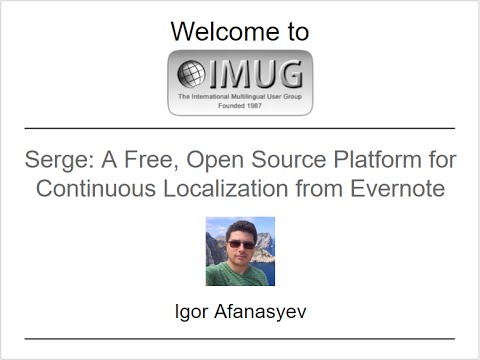The team behind Serge has made the decision to move on from the project. We are truly grateful to the community for their support and contributions over the years.
If you are passionate about Serge and have the required expertise, we invite you to consider becoming its new maintainer. This is an opportunity to continue its legacy and ensure that Serge remains a useful tool for its users.
Please express your interest by creating an issue in the repository with the title "Interested in Maintaining Serge" and provide a brief overview of your experience and why you're interested in taking over. We will review the submissions and, if a suitable candidate is identified, will facilitate a smooth transition. The call for a new maintainer will remain open until June 30, 2024.
In the event that no new maintainer steps forward by the specified date, we will be decommissioning Serge and all its assets and resources, including this repository.
We hope Serge finds a new home, but regardless of the outcome, we want to express our heartfelt gratitude to everyone who has been a part of this journey.
Thank you for your understanding and support.
Serge (String Extraction and Resource Generation Engine) helps you set up a seamless continuous localization process for your software in a fully automated and scalable fashion. It allows developers to concentrate on maintaining resource files in just one language (e.g. English), and will take care of keeping all localized resources in sync and translated.
Serge is developed and maintained by Evernote, where it works non-stop to help deliver various Evernote clients, websites and marketing materials in 25 languages.
This is a recording of the presentation we did at IMUG meetup. It gives an overview of what Serge is and how you can use it in your team.
See also https://github.com/evernote/serge-website for serge.io website source code.
For discussion, please join https://gitter.im/evernote-serge/general